Aritic Desk API Doc
Welcome to the Aritic Desk API documentation! To simplify a developer's work, we at Aritic Desk have built developer-friendly APIs which are supported by the major programming languages to interact with your PinPoint instance.
We have language bindings for PHP, Java, Shell, Ruby and Python! You can view code examples on the right side of this page and use the top right tabs to switch between different programming languages.
Our APIs work over the HTTP protocol with JSON and build in an RPC-like manner, and you can do anything with the API's using their particular action provided. All the HTTP requests must be made over HTTPS URL given in the action defined in this documentation. All responses you receive from the API will return in JSON.
Requests should be made using the POST method with any parameters encoded as JSON in the body of the request.
Authentication
API Key can be retrieved in "Manage » API & Webhoks".
There are three ways to authenticate using API Key to make API calls:
1) Pass API Key in "api_key" GET-parameter:
http://yourariticurl/inbox/conversations?api_key=c2ba609c687a3425402b9d881e5075db
2) Pass API Key as a username with a random password via HTTP Basic authentication:
Authorization: c2ba609c687a3425402b9d881e5075db randompassword
3) Pass API Key as "X-Ariticinbox-API-Key" HTTP header:
X-Ariticinbox-API-Key: c2ba609c687a3425402b9d881e5075db
HTTP Methods
| Method | Meaning |
|---|---|
GET |
Read one or more entities. |
POST |
Create new entity. |
DELETE |
Delete single entity. |
OPTIONS |
Returns allowed HTTP methods and Access-Control-* headers for CORS preflight request. |
Status Codes
| Status Code | Name | Description |
|---|---|---|
200 |
OK | Request was successful and response contains data. |
201 |
Created | Resource was created. Response will contain either Location header or Resource-ID header. Usually for POST requests. |
204 |
No Content | Request was successful and response is empty. Typical response for PUT, PATCH and DELETE requests. |
301 |
Moved permanently | Requested entity existed under a different ID or path. Check the Location header. |
400 |
Bad Request | Client error - the request doesn’t meet all requirements, see error messages. |
401 |
Not Authorized | API Key is either not provided or not valid. |
403 |
Access denied | Your API Key is valid, but you are denied access - the response should contain details. |
404 |
Not Found | Resource was not found - it doesn’t exist or it was deleted. |
405 |
Method Not Allowed | This error indicates that you are using incorrect HTTP method or incorrect API endpoint URL (allowed HTTP methods are URLs are described in this documentation for each API method) or you need to update API & Webhooks Module to the latest version (in older versions not all API methods were present). |
409 |
Conflict | Resource cannot be created because conflicting entity already exists. |
412 |
Precondition failed | The request was well formed and valid, but some other conditions were not met. |
413 |
Request Entity Too Large | The payload of the request is larger than limit of the web server or PHP. |
415 |
Unsupported Media Type | The API is unable to work with the provided payload. |
500 |
Internal Server Error | Whoops, looks like something went wrong on our end. |
504 |
Gateway Timeout | The API call timed-out. It is safe to retry the request after a short delay. |
Date Format
All dates in the API are displayed and expected to be in ISO 8601 format in the UTC timezone:
YYYY-MM-DDThh:mm:ssZ ("Z" is the designator for the zero UTC offset).
Example: 2020-01-02T23:00:00Z
Errors
Example of the error response is presented on the right side (or below).
{
"message": "Bad request",
"errorCode": "BAD REQUEST",
"_embedded": {
"errors": [
{
"path": "subject",
"message": "may not be empty",
"source": "JSON"
},
{
"path": "status",
"message": "Expected one of these: 'active', 'spam', 'open', 'closed', 'pending'",
"rejectedValue": "Wrong",
"source": "JSON"
}
]
}
}
{
"message": "Bad request",
"errorCode": "BAD REQUEST",
"_embedded": {
"errors": [
{
"path": "subject",
"message": "may not be empty",
"source": "JSON"
},
{
"path": "status",
"message": "Expected one of these: 'active', 'spam', 'open', 'closed', 'pending'",
"rejectedValue": "Wrong",
"source": "JSON"
}
]
}
}
{
"message": "Bad request",
"_embedded": {
"errors": [
{
"path": "subject",
"message": "may not be empty",
"source": "JSON"
},
{
"path": "status",
"message": "Expected one of these: 'active', 'spam', 'open', 'closed', 'pending'",
"rejectedValue": "Wrong",
"source": "JSON"
}
]
}
}
Conversations
Create Conversation
This method creates a conversation in a mailbox with at least one thread.
Example request:
const url = new URL("https://yourariticurl/inbox/api/conversations");
let headers = {
"X-Ariticinbox-API-Key": "c2ba609c687a3425402b9d881e5075db",
"Content-Type": "application/json",
"Accept": "application/hal+json",
}
let body = {
"type": "email",
"mailboxId": 1,
"subject": "Hi there",
"customer": {
"email": "mark@example.org"
},
"threads": [
{
"text": "This is the message from a user",
"type": "message",
"user": 7
},
{
"text": "This is the note from a user",
"type": "note",
"user": 7
},
{
"text": "This is the message from a customer",
"type": "customer",
"cc": [
"antony@example.org"
],
"customer": {
"email": "mark@example.org",
"firstName": "Mark"
}
}
],
"imported": false,
"assignTo": 15,
"status": "active",
"customFields": [
{
"id": 37,
"value": "Some text"
},
{
"id": 18,
"value": 3
}
],
"createdAt": "2020-03-16T14:07:23Z",
"closedAt": "2020-03-16T14:07:23Z"
}
fetch(url, {
method: "POST",
headers: headers,
body: body
})
.then(response => response.json())
.then(json => console.log(json));
curl -X POST "https://yourariticurl/inbox/api/conversations" \
-H "X-Ariticinbox-API-Key: c2ba609c687a3425402b9d881e5075db" \
-H "Content-Type: application/json" \
-d '{"type":"email","mailboxId":1,"subject":"Hi there","customer":{"email":"mark@example.org"},"threads":[{"text":"This is the message from a user","type":"message","user":7},{"text":"This is the note from a user","type":"note","user":7},{"text":"This is the message from a customer","type":"customer","cc":["antony@example.org"],"customer":{"email":"mark@example.org","firstName":"Mark"}}],"imported":false,"assignTo":15,"status":"active","customFields":[{"id":37,"value":"Some text"},{"id":18,"value":3}],"createdAt":"2020-03-16T14:07:23Z","closedAt":"2020-03-16T14:07:23Z"}'
$client = new \GuzzleHttp\Client();
$response = $client->post("https://yourariticurl/inbox/api/conversations", [
'headers' => [
"X-Ariticinbox-API-Key" => "c2ba609c687a3425402b9d881e5075db",
"Content-Type" => "application/json",
],
'json' => [
"type" => "email",
"mailboxId" => "1",
"subject" => "Hi there",
"customer" => array(
'email' => 'mark@example.org',
),
"threads" => array (
0 =>
array(
'text' => 'This is the message from a user',
'type' => 'message',
'user' => 7,
),
1 =>
array(
'text' => 'This is the note from a user',
'type' => 'note',
'user' => 7,
),
2 =>
array(
'text' => 'This is the message from a customer',
'type' => 'customer',
'cc' =>
array (
0 => 'antony@example.org',
),
'customer' =>
array(
'email' => 'mark@example.org',
'firstName' => 'Mark',
),
),
),
"imported" => "",
"assignTo" => "15",
"status" => "active",
"customFields" => array (
0 =>
array(
'id' => 37,
'value' => 'Some text',
),
1 =>
array(
'id' => 18,
'value' => 3,
),
),
"createdAt" => "2020-03-16T14:07:23Z",
"closedAt" => "2020-03-16T14:07:23Z",
],
]);
$body = $response->getBody();
print_r(json_decode((string) $body));
Example response (201):
HTTP/1.1 201 Created
Resource-ID: 35
HTTP Request
POST api/conversations
Body Parameters
| Parameter | Type | Required | Description |
|---|---|---|---|
| type | string | (required) | Conversation type: email, phone, chat (after importing "chat" conversation, support agent replies will not reach customer linked to the conversation, as connection to customer's messenger can't be imported). |
| mailboxId | number | (required) | ID of a mailbox where the conversation is being created. |
| subject | string | (required) | Conversation’s subject. |
| customer | object | (required) | Customer associated with the conversation. Customer object must contain a valid customer id or an email address: { "id": 123 } or { "email": "mark@example.org" }. If the id field is defined, the email will be ignored. If the id is not defined, email is used to look up a customer. If a customer does not exist, a new one will be created. If a customer is matched either via id or email field, the rest of the optional fields is ignored. When creating a phone conversation "firstName" or "phone" can be passed instead of "email". |
| threads | object | (required) | Conversation threads. There has to be least one thread in a conversation. Newest threads go first. |
| imported | boolean | When imported is set to true (boolean value without quotes), no outgoing emails or notifications will be generated, auto reply will not be sent to the customer. | |
| assignTo | number | User ID to assign new conversation to. | |
| status | string | Conversation status: active, pending, closed. | |
| customFields | object | Conversation custom fields. | |
| createdAt | string | Conversation date (ISO 8601 date time format). | |
| closedAt | string | When the conversation was closed, only applicable for imported conversations (ISO 8601 date time format). |
Get Conversation
Example request:
const url = new URL("https://yourariticurl/inbox/api/conversations/1");
let params = {
"embed": "threads",
};
Object.keys(params).forEach(key => url.searchParams.append(key, params[key]));
let headers = {
"X-Ariticinbox-API-Key": "c2ba609c687a3425402b9d881e5075db",
"Accept": "application/hal+json",
"Content-Type": "application/json; charset=UTF-8",
}
fetch(url, {
method: "GET",
headers: headers,
})
.then(response => response.json())
.then(json => console.log(json));
curl -X GET -G "https://yourariticurl/inbox/api/conversations/1?embed=threads" \
-H "X-Ariticinbox-API-Key: c2ba609c687a3425402b9d881e5075db"
$client = new \GuzzleHttp\Client();
$response = $client->get("https://yourariticurl/inbox/api/conversations/1", [
'headers' => [
"X-Ariticinbox-API-Key" => "c2ba609c687a3425402b9d881e5075db",
],
'query' => [
"embed" => "threads",
],
]);
$body = $response->getBody();
print_r(json_decode((string) $body));
Example response (200):
{
"id": 1,
"number": 3,
"threadsCount": 2,
"type": "email",
"folderId": 11,
"status": "closed",
"state": "published",
"subject": "Refund",
"preview": "Could you please refund my recent payment...",
"mailboxId": 15,
"assignee": {
"id": 9,
"type": "user",
"firstName": "John",
"lastName": "Doe",
"email": "johndoe@example.org"
},
"createdBy": {
"id": 11,
"type": "customer",
"email": "customer@example.org"
},
"createdAt": "2020-03-15T22:46:22Z",
"updatedAt": "2020-03-15T22:46:22Z",
"closedBy": 14,
"closedByUser": {
"id": 14,
"type": "user",
"firstName": "John",
"lastName": "Doe",
"photoUrl": "https:\/\/support.example.org\/storage\/users\/5a10629fd2bae86563892b191f6677e7.jpg",
"email": "johndoe@example.org"
},
"closedAt": "2020-03-16T14:07:23Z",
"userUpdatedAt": "2020-03-16T14:07:23Z",
"customerWaitingSince": {
"time": "2020-07-24T20:18:33Z",
"friendly": "10 hours ago",
"latestReplyFrom": "customer"
},
"source": {
"type": "email",
"via": "customer"
},
"cc": [
"fox@example.org"
],
"bcc": [
"fox@example.org"
],
"customer": {
"id": 91,
"type": "customer",
"firstName": "Rodney",
"lastName": "Robertson",
"photoUrl": "https:\/\/support.example.org\/storage\/customers\/7a10629fd2bae86563892b191f6677e7.jpg",
"email": "rodney@example.org"
},
"customFields": [
{
"id": 22,
"name": "Amount",
"value": "7",
"text": ""
},
{
"id": 23,
"name": "Currency",
"value": "1",
"text": "USD"
}
],
"_embedded": {
"threads": [
{
"id": 17,
"type": "customer",
"status": "active",
"state": "published",
"action": {
"type": "changed-ticket-assignee",
"text": "John Doe assigned conversation to Mark",
"associatedEntities": []
},
"body": "Thank you very much!",
"source": {
"type": "email",
"via": "customer"
},
"customer": {
"id": 91,
"type": "customer",
"firstName": "Rodney",
"lastName": "Robertson",
"photoUrl": "https:\/\/support.example.org\/storage\/customers\/7a10629fd2bae86563892b191f6677e7.jpg",
"email": "rodney@example.org"
},
"createdBy": {
"id": 91,
"type": "customer",
"firstName": "Rodney",
"lastName": "Robertson",
"photoUrl": "https:\/\/support.example.org\/storage\/customers\/7a10629fd2bae86563892b191f6677e7.jpg",
"email": "rodney@example.org"
},
"assignedTo": {
"id": 14,
"type": "user",
"firstName": "John",
"lastName": "Doe",
"photoUrl": "https:\/\/support.example.org\/storage\/users\/5a10629fd2bae86563892b191f6677e7.jpg",
"email": "johndoe@example.org"
},
"to": [
"test@example.org"
],
"cc": [
"fox@example.org"
],
"bcc": [
"fox@example.org"
],
"createdAt": "2020-06-05T20:18:33Z",
"openedAt": "2020-06-07T10:01:25Z",
"_embedded": {
"attachments": [
{
"id": 71,
"fileName": "example.pdf",
"fileUrl": "https:\/\/support.example.org\/storage\/attachment\/7\/3\/1\/example.pdf?id=71&token=c5135450a05cc47d7aa3333d8a3e7831",
"mimeType": "application\/pdf",
"size": 2331
}
]
}
}
],
"timelogs": [
{
"id": 498,
"conversationStatus": "pending",
"userId": 1,
"timeSpent": 219,
"paused": false,
"finished": true,
"createdAt": "2021-04-21T13-24-01Z",
"updatedAt": "2021-04-21T13-43-10Z"
},
{
"id": 497,
"conversationId": 1984,
"conversationStatus": "active",
"userId": 1,
"timeSpent": 711,
"paused": false,
"finished": true,
"createdAt": "2021-04-21T13-22-09Z",
"updatedAt": "2021-04-21T13-43-10Z"
}
],
"tags": [
{
"id": 57,
"name": "overdue"
},
{
"id": 39,
"name": "refund"
}
]
}
}
HTTP Request
GET api/conversations/{conversationId}
Query Parameters
| Parameter | Required | Description |
|---|---|---|
| embed | Pass comma separated values to include extra data: threads, timelogs, tags. Default: threads. |
List Conversations
Request parameters can be used to filter conversations. By default conversations are sorted by createdAt (from newest to oldest): ?sortField=createdAt&sortOrder=desc
Example request:
const url = new URL("https://yourariticurl/inbox/api/conversations");
let params = {
"embed": "threads",
"mailboxId": "123",
"folderId": "57",
"status": "active",
"assignedTo": "35",
"customerEmail": "john@example.org",
"customerId": "17",
"number": "359",
"updatedSince": "2021-01-07T12:00:03Z",
"sortField": "updatedAt",
"sortOrder": "asc",
"page": "1",
};
Object.keys(params).forEach(key => url.searchParams.append(key, params[key]));
let headers = {
"X-Ariticinbox-API-Key": "c2ba609c687a3425402b9d881e5075db",
"Accept": "application/hal+json",
"Content-Type": "application/json; charset=UTF-8",
}
fetch(url, {
method: "GET",
headers: headers,
})
.then(response => response.json())
.then(json => console.log(json));
curl -X GET -G "https://yourariticurl/inbox/api/conversations?embed=threads&mailboxId=123&folderId=57&status=active&assignedTo=35&customerEmail=john%40example.org&customerId=17&number=359&updatedSince=2021-01-07T12%3A00%3A03Z&sortField=updatedAt&sortOrder=asc&page=1" \
-H "X-Ariticinbox-API-Key: c2ba609c687a3425402b9d881e5075db"
$client = new \GuzzleHttp\Client();
$response = $client->get("https://yourariticurl/inbox/api/conversations", [
'headers' => [
"X-Ariticinbox-API-Key" => "c2ba609c687a3425402b9d881e5075db",
],
'query' => [
"embed" => "threads",
"mailboxId" => "123",
"folderId" => "57",
"status" => "active",
"assignedTo" => "35",
"customerEmail" => "john@example.org",
"customerId" => "17",
"number" => "359",
"updatedSince" => "2021-01-07T12:00:03Z",
"sortField" => "updatedAt",
"sortOrder" => "asc",
"page" => "1",
],
]);
$body = $response->getBody();
print_r(json_decode((string) $body));
Example response (201):
{
"_embedded": {
"conversations": [
{
"id": 1,
"number": 3,
"threads": 2,
"type": "email",
"folderId": 11,
"status": "closed",
"state": "published",
"subject": "Refund",
"preview": "Could you please refund my recent payment...",
"mailboxId": 15,
"assignee": {
"id": 9,
"type": "user",
"firstName": "John",
"lastName": "Doe",
"email": "johndoe@example.org"
},
"createdBy": {
"id": 11,
"type": "customer",
"email": "customer@example.org"
},
"createdAt": "2020-03-15T22:46:22Z",
"updatedAt": "2020-03-15T22:46:22Z",
"closedBy": 14,
"closedByUser": {
"id": 14,
"type": "user",
"firstName": "John",
"lastName": "Doe",
"photoUrl": "https:\/\/support.example.org\/storage\/users\/5a10629fd2bae86563892b191f6677e7.jpg",
"email": "johndoe@example.org"
},
"closedAt": "2020-03-16T14:07:23Z",
"userUpdatedAt": "2020-03-16T14:07:23Z",
"customerWaitingSince": {
"time": "2020-07-24T20:18:33Z",
"friendly": "10 hours ago",
"latestReplyFrom": "customer"
},
"source": {
"type": "email",
"via": "customer"
},
"cc": [
"fox@example.org"
],
"bcc": [
"fox@example.org"
],
"customer": {
"id": 91,
"type": "customer",
"firstName": "Rodney",
"lastName": "Robertson",
"photoUrl": "https:\/\/support.example.org\/storage\/customers\/7a10629fd2bae86563892b191f6677e7.jpg",
"email": "rodney@example.org"
},
"customFields": [],
"_embedded": {
"threads": []
}
}
]
},
"page": {
"size": 50,
"totalElements": 1,
"totalPages": 1,
"number": 1
}
}
HTTP Request
GET api/conversations
Query Parameters
| Parameter | Required | Description |
|---|---|---|
| embed | Pass comma separated values to include extra data: threads, timelogs, tags. | |
| mailboxId | Filter conversations from a specific mailbox. Can contain multiple comma separated IDs. | |
| folderId | Filter conversations from a specific folder ID (filtering by Custom Folder ID provided by Custom Folders Module is not possible). | |
| status | Filter conversation by status (defaults to active): active, pending, closed, spam. | |
| assignedTo | Filter conversations by assignee id. | |
| customerEmail | Filter conversations by customer email. | |
| customerId | Filter conversations by customer ID. | |
| number | Look up conversation by conversation number. | |
| updatedSince | Return only conversations modified after the specified date. | |
| sortField | Sort the result by specified field: createdAt, mailboxId, number, subject, updatedAt, waitingSince. | |
| sortOrder | Sort order: desc (default), asc. | |
| page | Page number. Default is 50 (can't be changed). |
Update Conversation
Order of passed parameters (status, assignTo, etc.) determines the order in which changes are made.
Example request:
const url = new URL("https://yourariticurl/inbox/api/conversations/1");
let headers = {
"X-Ariticinbox-API-Key": "c2ba609c687a3425402b9d881e5075db",
"Content-Type": "application/json",
"Accept": "application/hal+json",
}
let body = {
"byUser": 33,
"status": "active",
"assignTo": 15,
"mailboxId": 1,
"customerId": 7,
"subject": 0
}
fetch(url, {
method: "PUT",
headers: headers,
body: body
})
.then(response => response.json())
.then(json => console.log(json));
curl -X PUT "https://yourariticurl/inbox/api/conversations/1" \
-H "X-Ariticinbox-API-Key: c2ba609c687a3425402b9d881e5075db" \
-H "Content-Type: application/json" \
-d '{"byUser":33,"status":"active","assignTo":15,"mailboxId":1,"customerId":7,"subject":0}'
$client = new \GuzzleHttp\Client();
$response = $client->put("https://yourariticurl/inbox/api/conversations/1", [
'headers' => [
"X-Ariticinbox-API-Key" => "c2ba609c687a3425402b9d881e5075db",
"Content-Type" => "application/json",
],
'json' => [
"byUser" => "33",
"status" => "active",
"assignTo" => "15",
"mailboxId" => "1",
"customerId" => "7",
"subject" => "0",
],
]);
$body = $response->getBody();
print_r(json_decode((string) $body));
Example response (204):
HTTP/1.1 204 No Content
HTTP Request
PUT api/conversations/{conversationId}
Body Parameters
| Parameter | Type | Required | Description |
|---|---|---|---|
| byUser | number | ID of the user updating the conversation. Required when changing: "status", "assignTo" or "mailboxId". | |
| status | string | Change conversation status: active, pending, closed, spam. | |
| assignTo | number | Change conversation assignee to the user with the specified ID. | |
| mailboxId | number | Move conversation to the mailbox with the specified ID. | |
| customerId | number | Change conversation customer to the customer with the specified ID. | |
| subject | number | Change conversation subject. |
Delete Conversation
This method deletes a conversation forever.
Example request:
const url = new URL("https://yourariticurl/inbox/api/conversations/1");
let headers = {
"X-Ariticinbox-API-Key": "c2ba609c687a3425402b9d881e5075db",
"Accept": "application/hal+json",
"Content-Type": "application/json; charset=UTF-8",
}
fetch(url, {
method: "DELETE",
headers: headers,
})
.then(response => response.json())
.then(json => console.log(json));
curl -X DELETE "https://yourariticurl/inbox/api/conversations/1" \
-H "X-Ariticinbox-API-Key: c2ba609c687a3425402b9d881e5075db"
$client = new \GuzzleHttp\Client();
$response = $client->delete("https://yourariticurl/inbox/api/conversations/1", [
'headers' => [
"X-Ariticinbox-API-Key" => "c2ba609c687a3425402b9d881e5075db",
],
]);
$body = $response->getBody();
print_r(json_decode((string) $body));
Example response (204):
HTTP/1.1 204 No Content
HTTP Request
DELETE api/conversations/{conversationId}
Custom Fields
Update Custom Fields
Example request:
const url = new URL("https://yourariticurl/inbox/api/conversations/1/custom_fields");
let headers = {
"X-Ariticinbox-API-Key": "c2ba609c687a3425402b9d881e5075db",
"Content-Type": "application/json",
"Accept": "application/hal+json",
}
let body = {
"customFields": [
{
"id": 37,
"value": "Test value"
}
]
}
fetch(url, {
method: "PUT",
headers: headers,
body: body
})
.then(response => response.json())
.then(json => console.log(json));
curl -X PUT "https://yourariticurl/inbox/api/conversations/1/custom_fields" \
-H "X-Ariticinbox-API-Key: c2ba609c687a3425402b9d881e5075db" \
-H "Content-Type: application/json" \
-d '{"customFields":[{"id":37,"value":"Test value"}]}'
$client = new \GuzzleHttp\Client();
$response = $client->put("https://yourariticurl/inbox/api/conversations/1/custom_fields", [
'headers' => [
"X-Ariticinbox-API-Key" => "c2ba609c687a3425402b9d881e5075db",
"Content-Type" => "application/json",
],
'json' => [
"customFields" => array (
0 =>
array(
'id' => 37,
'value' => 'Test value',
),
),
],
]);
$body = $response->getBody();
print_r(json_decode((string) $body));
Example response (204):
HTTP/1.1 204 No Content
HTTP Request
PUT api/conversations/{conversationId}/custom_fields
Body Parameters
| Parameter | Type | Required | Description |
|---|---|---|---|
| customFields | array | (required) | List of custom fields to be applied to the conversation. |
Customers
Create Customer
This method does not update existing customers. Method makes sure that the email address is unique and does not check uniqueness of other parameters. If the request contains email(s) and customers with all these emails already exist, no customer will be created.
If want to avoid creating duplicate customers with same "firstName", "lastName" and "phone", before executing this method use "List Customers" method to check if the customer already exists.
Example request:
const url = new URL("https://yourariticurl/inbox/api/customers");
let headers = {
"X-Ariticinbox-API-Key": "c2ba609c687a3425402b9d881e5075db",
"Content-Type": "application/json",
"Accept": "application/hal+json",
}
let body = {
"firstName": "Mark",
"lastName": "Morrison",
"phone": "777-777-777",
"photoUrl": "https:\/\/example.org\/upload\/customer.jpg",
"jobTitle": "Secretary",
"photoType": "unknown",
"address": {
"city": "LA",
"state": "California",
"zip": "123123",
"country": "US",
"address": "1419 Westwood Blvd"
},
"notes": "Nothing special to say",
"company": "Example, Inc",
"emails": [
{
"value": "mark@example.org",
"type": "home"
}
],
"phones": [
{
"value": "777-777-777",
"type": "home"
}
],
"socialProfiles": [
{
"value": "@markexample",
"type": "twitter"
}
],
"websites": [
{
"value": "https:\/\/example.org"
}
]
}
fetch(url, {
method: "POST",
headers: headers,
body: body
})
.then(response => response.json())
.then(json => console.log(json));
curl -X POST "https://yourariticurl/inbox/api/customers" \
-H "X-Ariticinbox-API-Key: c2ba609c687a3425402b9d881e5075db" \
-H "Content-Type: application/json" \
-d '{"firstName":"Mark","lastName":"Morrison","phone":"777-777-777","photoUrl":"https:\/\/example.org\/upload\/customer.jpg","jobTitle":"Secretary","photoType":"unknown","address":{"city":"LA","state":"California","zip":"123123","country":"US","address":"1419 Westwood Blvd"},"notes":"Nothing special to say","company":"Example, Inc","emails":[{"value":"mark@example.org","type":"home"}],"phones":[{"value":"777-777-777","type":"home"}],"socialProfiles":[{"value":"@markexample","type":"twitter"}],"websites":[{"value":"https:\/\/example.org"}]}'
$client = new \GuzzleHttp\Client();
$response = $client->post("https://yourariticurl/inbox/api/customers", [
'headers' => [
"X-Ariticinbox-API-Key" => "c2ba609c687a3425402b9d881e5075db",
"Content-Type" => "application/json",
],
'json' => [
"firstName" => "Mark",
"lastName" => "Morrison",
"phone" => "777-777-777",
"photoUrl" => "https://example.org/upload/customer.jpg",
"jobTitle" => "Secretary",
"photoType" => "unknown",
"address" => array(
'city' => 'LA',
'state' => 'California',
'zip' => '123123',
'country' => 'US',
'address' => '1419 Westwood Blvd',
),
"notes" => "Nothing special to say",
"company" => "Example, Inc",
"emails" => array (
0 =>
array(
'value' => 'mark@example.org',
'type' => 'home',
),
),
"phones" => array (
0 =>
array(
'value' => '777-777-777',
'type' => 'home',
),
),
"socialProfiles" => array (
0 =>
array(
'value' => '@markexample',
'type' => 'twitter',
),
),
"websites" => array (
0 =>
array(
'value' => 'https://example.org',
),
),
],
]);
$body = $response->getBody();
print_r(json_decode((string) $body));
Example response (201):
HTTP/1.1 201 Created
Resource-ID: 17
HTTP Request
POST api/customers
Body Parameters
| Parameter | Type | Required | Description |
|---|---|---|---|
| firstName | string | First name of the customer (max 40 characters). | |
| lastName | string | Last name of the customer (max 40 characters). | |
| phone | string | Phone number. | |
| photoUrl | string | URL of the customer’s photo (max 200 characters). | |
| jobTitle | string | Job title (max 60 characters). | |
| photoType | string | Type of photo: unknown, gravatar, twitter, facebook, googleprofile, googleplus, linkedin. | |
| address | object | Customer's address (country contains two-letter country code): { "city": "Los Angeles", "state": "California", "zip": "123123", "country": "US", "address": "1419 Westwood Blvd" }. | |
| notes | string | Notes. | |
| company | string | Company (max 60 characters). | |
| emails | object | List of email entries: [ { "value": "mark@example.org", "type": "home" } ]. | |
| phones | object | List of phones entries: [ { "value": "777-777-777", "type": "home" } ]. | |
| socialProfiles | object | List of social profile entries: [ { "value": "@markexample", "type": "twitter" } ]. | |
| websites | object | List of website entries: [ { "value": "https:\/\/example.org" } ]. |
Get Customer
Example request:
const url = new URL("https://yourariticurl/inbox/api/customers/1");
let headers = {
"X-Ariticinbox-API-Key": "c2ba609c687a3425402b9d881e5075db",
"Accept": "application/hal+json",
"Content-Type": "application/json; charset=UTF-8",
}
fetch(url, {
method: "GET",
headers: headers,
})
.then(response => response.json())
.then(json => console.log(json));
curl -X GET -G "https://yourariticurl/inbox/api/customers/1" \
-H "X-Ariticinbox-API-Key: c2ba609c687a3425402b9d881e5075db"
$client = new \GuzzleHttp\Client();
$response = $client->get("https://yourariticurl/inbox/api/customers/1", [
'headers' => [
"X-Ariticinbox-API-Key" => "c2ba609c687a3425402b9d881e5075db",
],
]);
$body = $response->getBody();
print_r(json_decode((string) $body));
Example response (200):
{
"id": 75,
"firstName": "Mark",
"lastName": "Morrison",
"company": "Example, Inc",
"jobTitle": "Secretary",
"photoType": "unknown",
"photoUrl": "https:\/\/support.example.org\/storage\/customers\/7a10629fd2bae86563892b191f6677e7.jpg",
"createdAt": "2020-07-23T12:34:12Z",
"updatedAt": "2020-07-24T20:18:33Z",
"notes": "Nothing special to say.",
"customerFields": [
{
"id": 11,
"name": "Age",
"value": "25",
"text": ""
},
{
"id": 2,
"name": "Gender",
"value": "1",
"text": "Male"
}
],
"_embedded": {
"emails": [
{
"id": 1,
"value": "mark@example.org",
"type": "home"
}
],
"phones": [
{
"id": 0,
"value": "777-777-777",
"type": "home"
}
],
"social_profiles": [
{
"id": 0,
"value": "@markexample",
"type": "twitter"
}
],
"websites": [
{
"id": 0,
"value": "https:\/\/example.org"
}
],
"address": {
"city": "Los Angeles",
"state": "California",
"zip": "123123",
"country": "US",
"address": "1419 Westwood Blvd"
}
}
}
HTTP Request
GET api/customers/{customerId}
List Customers
Request parameters can be used to filter customers. By default customers are sorted by createdAt (from newest to oldest): ?sortField=createdAt&sortOrder=desc
Example request:
const url = new URL("https://yourariticurl/inbox/api/customers");
let params = {
"firstName": "John",
"lastName": "Doe",
"phone": "777-777-777",
"email": "john@example.org",
"updatedSince": "2021-01-07T12:00:03Z",
"sortField": "firstName",
"sortOrder": "asc",
"page": "1",
};
Object.keys(params).forEach(key => url.searchParams.append(key, params[key]));
let headers = {
"X-Ariticinbox-API-Key": "c2ba609c687a3425402b9d881e5075db",
"Accept": "application/hal+json",
"Content-Type": "application/json; charset=UTF-8",
}
fetch(url, {
method: "GET",
headers: headers,
})
.then(response => response.json())
.then(json => console.log(json));
curl -X GET -G "https://yourariticurl/inbox/api/customers?firstName=John&lastName=Doe&phone=777-777-777&email=john%40example.org&updatedSince=2021-01-07T12%3A00%3A03Z&sortField=firstName&sortOrder=asc&page=1" \
-H "X-Ariticinbox-API-Key: c2ba609c687a3425402b9d881e5075db"
$client = new \GuzzleHttp\Client();
$response = $client->get("https://yourariticurl/inbox/api/customers", [
'headers' => [
"X-Ariticinbox-API-Key" => "c2ba609c687a3425402b9d881e5075db",
],
'query' => [
"firstName" => "John",
"lastName" => "Doe",
"phone" => "777-777-777",
"email" => "john@example.org",
"updatedSince" => "2021-01-07T12:00:03Z",
"sortField" => "firstName",
"sortOrder" => "asc",
"page" => "1",
],
]);
$body = $response->getBody();
print_r(json_decode((string) $body));
Example response (201):
{
"_embedded": {
"customers": [
{
"id": 75,
"firstName": "Mark",
"lastName": "Morrison",
"company": "Example, Inc",
"jobTitle": "Secretary",
"photoType": "unknown",
"photoUrl": "https:\/\/support.example.org\/storage\/customers\/7a10629fd2bae86563892b191f6677e7.jpg",
"createdAt": "2020-07-23T12:34:12Z",
"updatedAt": "2020-07-24T20:18:33Z",
"notes": "Nothing special to say.",
"_embedded": {
"emails": [],
"phones": [],
"social_profiles": [],
"websites": [],
"address": {
"city": null,
"state": null,
"zip": null,
"country": null,
"address": null
}
}
}
]
},
"page": {
"size": 50,
"totalElements": 1,
"totalPages": 1,
"number": 1
}
}
HTTP Request
GET api/customers
Query Parameters
| Parameter | Required | Description |
|---|---|---|
| firstName | Filter customers by first name. | |
| lastName | Filter customers by last name. | |
| phone | Filter customers by phone number. | |
| Filter customers by email. | ||
| updatedSince | Return only customers modified after the specified date. | |
| sortField | Sort the result by specified field: createdAt (default), firstName, lastName, updatedAt. | |
| sortOrder | Sort order: desc (default), asc. | |
| page | Page number. Default is 50 (can't be changed). |
Update Customer Fields
Example request:
const url = new URL("https://yourariticurl/inbox/api/customers/1/customer_fields");
let headers = {
"X-Ariticinbox-API-Key": "c2ba609c687a3425402b9d881e5075db",
"Content-Type": "application/json",
"Accept": "application/hal+json",
}
let body = {
"customerFields": [
{
"id": 37,
"value": "Test value"
}
]
}
fetch(url, {
method: "PUT",
headers: headers,
body: body
})
.then(response => response.json())
.then(json => console.log(json));
curl -X PUT "https://yourariticurl/inbox/api/customers/1/customer_fields" \
-H "X-Ariticinbox-API-Key: c2ba609c687a3425402b9d881e5075db" \
-H "Content-Type: application/json" \
-d '{"customerFields":[{"id":37,"value":"Test value"}]}'
$client = new \GuzzleHttp\Client();
$response = $client->put("https://yourariticurl/inbox/api/customers/1/customer_fields", [
'headers' => [
"X-Ariticinbox-API-Key" => "c2ba609c687a3425402b9d881e5075db",
"Content-Type" => "application/json",
],
'json' => [
"customerFields" => array (
0 =>
array(
'id' => 37,
'value' => 'Test value',
),
),
],
]);
$body = $response->getBody();
print_r(json_decode((string) $body));
Example response (204):
HTTP/1.1 204 No Content
HTTP Request
PUT api/customers/{customerId}/customer_fields
Body Parameters
| Parameter | Type | Required | Description |
|---|---|---|---|
| customerFields | array | (required) | List of customer fields to be updated. |
Mailboxes
List Mailboxes
Method returns mailboxes sorted by id. Request parameters can be used to filter mailboxes.
Example request:
const url = new URL("https://yourariticurl/inbox/api/mailboxes");
let params = {
"userId": "7",
"page": "1",
};
Object.keys(params).forEach(key => url.searchParams.append(key, params[key]));
let headers = {
"X-Ariticinbox-API-Key": "c2ba609c687a3425402b9d881e5075db",
"Accept": "application/hal+json",
"Content-Type": "application/json; charset=UTF-8",
}
fetch(url, {
method: "GET",
headers: headers,
})
.then(response => response.json())
.then(json => console.log(json));
curl -X GET -G "https://yourariticurl/inbox/api/mailboxes?userId=7&page=1" \
-H "X-Ariticinbox-API-Key: c2ba609c687a3425402b9d881e5075db"
$client = new \GuzzleHttp\Client();
$response = $client->get("https://yourariticurl/inbox/api/mailboxes", [
'headers' => [
"X-Ariticinbox-API-Key" => "c2ba609c687a3425402b9d881e5075db",
],
'query' => [
"userId" => "7",
"page" => "1",
],
]);
$body = $response->getBody();
print_r(json_decode((string) $body));
Example response (201):
{
"_embedded": {
"mailboxes": [
{
"id": 1,
"name": "Demo Mailbox",
"email": "support@support.example.org",
"createdAt": "2020-08-09T10-09-00Z",
"updatedAt": "2021-01-16T12-38-46Z"
}
]
},
"page": {
"size": 50,
"totalElements": 1,
"totalPages": 1,
"number": 1
}
}
HTTP Request
GET api/mailboxes
Query Parameters
| Parameter | Required | Description |
|---|---|---|
| userId | Get maiboxes to which specified user has an access. | |
| page | Page number. Default is 50 (can't be changed). |
List Mailbox Custom Fields
Response Fields
| Field | Type | Description |
|---|---|---|
| id | number | Custom field ID. |
| name | string | Name of the custom field. |
| type | string | Type of the custom field: singleline, multiline, dropdown, date, number |
| options | object | Contains options for dropdown custom fields. |
| required | boolean | Specifies if the custom field has to be filled. |
| sortOrder | number | Order of the custom field when displayed in the app. |
Example request:
const url = new URL("https://yourariticurl/inbox/api/mailboxes/1/custom_fields");
let headers = {
"X-Ariticinbox-API-Key": "c2ba609c687a3425402b9d881e5075db",
"Accept": "application/hal+json",
"Content-Type": "application/json; charset=UTF-8",
}
fetch(url, {
method: "GET",
headers: headers,
})
.then(response => response.json())
.then(json => console.log(json));
curl -X GET -G "https://yourariticurl/inbox/api/mailboxes/1/custom_fields" \
-H "X-Ariticinbox-API-Key: c2ba609c687a3425402b9d881e5075db"
$client = new \GuzzleHttp\Client();
$response = $client->get("https://yourariticurl/inbox/api/mailboxes/1/custom_fields", [
'headers' => [
"X-Ariticinbox-API-Key" => "c2ba609c687a3425402b9d881e5075db",
],
]);
$body = $response->getBody();
print_r(json_decode((string) $body));
Example response (200):
{
"_embedded": {
"custom_fields": [
{
"id": 18,
"name": "Priority",
"type": "dropdown",
"options": {
"1": "Low",
"2": "Medium",
"3": "High"
},
"required": false,
"sortOrder": 1
},
{
"id": 19,
"name": "Purchase Date",
"type": "date",
"options": null,
"required": false,
"sortOrder": 3
},
{
"id": 37,
"name": "Vendor",
"type": "singleline",
"options": "",
"required": false,
"sortOrder": 6
},
{
"id": 38,
"name": "Comments",
"type": "multiline",
"options": "",
"required": false,
"sortOrder": 7
},
{
"id": 39,
"name": "Amount",
"type": "number",
"options": "",
"required": false,
"sortOrder": 8
}
]
},
"page": {
"size": 50,
"totalElements": 5,
"totalPages": 1,
"number": 1
}
}
HTTP Request
GET api/mailboxes/{mailboxId}/custom_fields
List Mailbox Folders
Example request:
const url = new URL("https://yourariticurl/inbox/api/mailboxes/1/folders");
let headers = {
"X-Ariticinbox-API-Key": "c2ba609c687a3425402b9d881e5075db",
"Accept": "application/hal+json",
"Content-Type": "application/json; charset=UTF-8",
}
fetch(url, {
method: "GET",
headers: headers,
})
.then(response => response.json())
.then(json => console.log(json));
curl -X GET -G "https://yourariticurl/inbox/api/mailboxes/1/folders" \
-H "X-Ariticinbox-API-Key: c2ba609c687a3425402b9d881e5075db"
$client = new \GuzzleHttp\Client();
$response = $client->get("https://yourariticurl/inbox/api/mailboxes/1/folders", [
'headers' => [
"X-Ariticinbox-API-Key" => "c2ba609c687a3425402b9d881e5075db",
],
]);
$body = $response->getBody();
print_r(json_decode((string) $body));
Example response (200):
{
"_embedded": {
"folders": [
{
"id": 1681,
"name": "Unassigned",
"type": 1,
"userId": null,
"totalCount": 0,
"activeCount": 0,
"meta": null
},
{
"id": 1958,
"name": "Mine",
"type": 20,
"userId": 145,
"totalCount": 0,
"activeCount": 0,
"meta": null
},
{
"id": 1959,
"name": "Starred",
"type": 25,
"userId": 145,
"totalCount": 0,
"activeCount": 0,
"meta": null
},
{
"id": 1682,
"name": "Drafts",
"type": 30,
"userId": null,
"totalCount": 0,
"activeCount": 0,
"meta": null
},
{
"id": 1683,
"name": "Assigned",
"type": 40,
"userId": null,
"totalCount": 0,
"activeCount": 0,
"meta": null
},
{
"id": 1684,
"name": "Closed",
"type": 60,
"userId": null,
"totalCount": 0,
"activeCount": 0,
"meta": null
},
{
"id": 1685,
"name": "Spam",
"type": 80,
"userId": null,
"totalCount": 0,
"activeCount": 0,
"meta": null
},
{
"id": 1686,
"name": "Deleted",
"type": 110,
"userId": null,
"totalCount": 0,
"activeCount": 0,
"meta": null
}
]
},
"page": {
"size": 50,
"totalElements": 24,
"totalPages": 1,
"number": 1
}
}
HTTP Request
GET api/mailboxes/{mailboxId}/folders
Tags
Update Conversation Tags
This method allows to update tags for a conversation. The full list of tags must be sent in the request. If some tag specified does not exist it will be first created and then applied to the conversation. Any conversation tags which are not listed in the request will be removed. Send an empty list of tags to remove all tags.
Example request:
const url = new URL("https://yourariticurl/inbox/api/conversations/1/tags");
let headers = {
"X-Ariticinbox-API-Key": "c2ba609c687a3425402b9d881e5075db",
"Content-Type": "application/json",
"Accept": "application/hal+json",
}
let body = {
"tags": [
"overdue",
"refund"
]
}
fetch(url, {
method: "PUT",
headers: headers,
body: body
})
.then(response => response.json())
.then(json => console.log(json));
curl -X PUT "https://yourariticurl/inbox/api/conversations/1/tags" \
-H "X-Ariticinbox-API-Key: c2ba609c687a3425402b9d881e5075db" \
-H "Content-Type: application/json" \
-d '{"tags":["overdue","refund"]}'
$client = new \GuzzleHttp\Client();
$response = $client->put("https://yourariticurl/inbox/api/conversations/1/tags", [
'headers' => [
"X-Ariticinbox-API-Key" => "c2ba609c687a3425402b9d881e5075db",
"Content-Type" => "application/json",
],
'json' => [
"tags" => array (
0 => 'overdue',
1 => 'refund',
),
],
]);
$body = $response->getBody();
print_r(json_decode((string) $body));
Example response (204):
HTTP/1.1 204 No Content
HTTP Request
PUT api/conversations/{conversationId}/tags
Body Parameters
| Parameter | Type | Required | Description |
|---|---|---|---|
| tags | array | (required) | List of tags (tag names) to be applied to the conversation. |
Threads
Create Thread
This method adds a new customer reply, user reply or user note to a conversation.
Example request:
const url = new URL("https://yourariticurl/inbox/api/conversations/1/threads");
let headers = {
"X-Ariticinbox-API-Key": "c2ba609c687a3425402b9d881e5075db",
"Content-Type": "application/json",
"Accept": "application/hal+json",
}
let body = {
"type": "message",
"text": "Plese let us know if you have any other questions.",
"customer": {
"email": "mark@example.org"
},
"user": 33,
"imported": false,
"status": "closed",
"cc": [
"anna@example.org",
"bill@example.org"
],
"bcc": [
"bob@example.org",
"andrea@example.org"
],
"createdAt": "2020-03-16T14:07:23Z",
"attachments": [
{
"fileName": "file.txt",
"mimeType": "plain\/text",
"data": "ZmlsZQ=="
},
{
"fileName": "file2.txt",
"mimeType": "plain\/text",
"fileUrl": "https:\/\/example.org\/uploads\/file2.txt"
}
]
}
fetch(url, {
method: "POST",
headers: headers,
body: body
})
.then(response => response.json())
.then(json => console.log(json));
curl -X POST "https://yourariticurl/inbox/api/conversations/1/threads" \
-H "X-Ariticinbox-API-Key: c2ba609c687a3425402b9d881e5075db" \
-H "Content-Type: application/json" \
-d '{"type":"message","text":"Plese let us know if you have any other questions.","customer":{"email":"mark@example.org"},"user":33,"imported":false,"status":"closed","cc":["anna@example.org","bill@example.org"],"bcc":["bob@example.org","andrea@example.org"],"createdAt":"2020-03-16T14:07:23Z","attachments":[{"fileName":"file.txt","mimeType":"plain\/text","data":"ZmlsZQ=="},{"fileName":"file2.txt","mimeType":"plain\/text","fileUrl":"https:\/\/example.org\/uploads\/file2.txt"}]}'
$client = new \GuzzleHttp\Client();
$response = $client->post("https://yourariticurl/inbox/api/conversations/1/threads", [
'headers' => [
"X-Ariticinbox-API-Key" => "c2ba609c687a3425402b9d881e5075db",
"Content-Type" => "application/json",
],
'json' => [
"type" => "message",
"text" => "Plese let us know if you have any other questions.",
"customer" => array(
'email' => 'mark@example.org',
),
"user" => "33",
"imported" => "",
"status" => "closed",
"cc" => array (
0 => 'anna@example.org',
1 => 'bill@example.org',
),
"bcc" => array (
0 => 'bob@example.org',
1 => 'andrea@example.org',
),
"createdAt" => "2020-03-16T14:07:23Z",
"attachments" => array (
0 =>
array(
'fileName' => 'file.txt',
'mimeType' => 'plain/text',
'data' => 'ZmlsZQ==',
),
1 =>
array(
'fileName' => 'file2.txt',
'mimeType' => 'plain/text',
'fileUrl' => 'https://example.org/uploads/file2.txt',
),
),
],
]);
$body = $response->getBody();
print_r(json_decode((string) $body));
Example response (201):
HTTP/1.1 201 Created
Resource-ID: 25
HTTP Request
POST api/conversations/{conversationId}/threads
Body Parameters
| Parameter | Type | Required | Description |
|---|---|---|---|
| type | string | (required) | Thread type: customer (customer reply), message (user reply), note (user note). |
| text | string | (required) | The message text. |
| customer | object | Customer adding the thread (required if thread 'type' is 'customer'). Customer object must contain a valid customer id or an email address: { "id": 123 } or { "email": "mark@example.org" }. If the id field is defined, the email will be ignored. If the id is not defined, email is used to look up a customer. If a customer does not exist, a new one will be created. If a customer is matched either via id or email field, the rest of the optional fields is ignored. | |
| user | number | ID of the user who is adding the thread (required if thread 'type' is 'message' or 'note'). | |
| imported | boolean | When imported is set to 'true', no outgoing emails or notifications will be generated. | |
| status | string | Conversation status: active, pending, closed. Use this field to change conversation status when adding a thread. If not explicitly set, a customer reply will reactivate the conversation and user reply will make it pending. | |
| cc | array | List of CC email addresses. | |
| bcc | array | List of BCC email addresses. | |
| createdAt | string | Creation date to be used when importing conversations and threads in ISO 8601 date time format (can be used only when 'imported' field is set to true). | |
| attachments | array | List of attachments to be attached to the thread. Attachment content can be passed in "data" parameter as BASE64 encoded string or as URL in "fileUrl" parameter. |
Timelogs
List Conversation Timelogs
Get Time Tracking Module timelogs for a conversation. Timelogs are sorted from newest to oldest.
Example request:
const url = new URL("https://yourariticurl/inbox/api/conversations/1/timelogs");
let params = {
"page": "1",
};
Object.keys(params).forEach(key => url.searchParams.append(key, params[key]));
let headers = {
"X-Ariticinbox-API-Key": "c2ba609c687a3425402b9d881e5075db",
"Accept": "application/hal+json",
"Content-Type": "application/json; charset=UTF-8",
}
fetch(url, {
method: "GET",
headers: headers,
})
.then(response => response.json())
.then(json => console.log(json));
curl -X GET -G "https://yourariticurl/inbox/api/conversations/1/timelogs?page=1" \
-H "X-Ariticinbox-API-Key: c2ba609c687a3425402b9d881e5075db"
$client = new \GuzzleHttp\Client();
$response = $client->get("https://yourariticurl/inbox/api/conversations/1/timelogs", [
'headers' => [
"X-Ariticinbox-API-Key" => "c2ba609c687a3425402b9d881e5075db",
],
'query' => [
"page" => "1",
],
]);
$body = $response->getBody();
print_r(json_decode((string) $body));
Example response (201):
{
"_embedded": {
"timelogs": [
{
"id": 498,
"conversationStatus": "pending",
"userId": 1,
"timeSpent": 219,
"paused": false,
"finished": true,
"createdAt": "2021-04-21T13-24-01Z",
"updatedAt": "2021-04-21T13-43-10Z"
},
{
"id": 497,
"conversationStatus": "active",
"userId": 1,
"timeSpent": 711,
"paused": false,
"finished": true,
"createdAt": "2021-04-21T13-22-09Z",
"updatedAt": "2021-04-21T13-43-10Z"
}
]
},
"page": {
"size": 50,
"totalElements": 1,
"totalPages": 1,
"number": 1
}
}
HTTP Request
GET api/conversations/{conversationId}/timelogs
Query Parameters
| Parameter | Required | Description |
|---|---|---|
| page | Page number. Default is 50 (can't be changed). |
Users
Create User
This method does not update existing users. Method makes sure that the email address is unique and does not check uniqueness of other parameters. Method creates only regular Users and does not allow to create Administrators. No invitation email is being sent upon user creation. Created user does not have permissions to access any mailboxes by default.
Example request:
const url = new URL("https://yourariticurl/inbox/api/users");
let headers = {
"X-Ariticinbox-API-Key": "c2ba609c687a3425402b9d881e5075db",
"Content-Type": "application/json",
"Accept": "application/hal+json",
}
let body = {
"firstName": "John",
"lastName": "Doe",
"email": "johndoe@example.org",
"password": "123456789",
"alternateEmails": "johndoe777@example.org",
"jobTitle": "Support agent",
"phone": "777-777-777",
"timezone": "Europe\/Paris",
"photoUrl": "https:\/\/example.org\/upload\/customer.jpg"
}
fetch(url, {
method: "POST",
headers: headers,
body: body
})
.then(response => response.json())
.then(json => console.log(json));
curl -X POST "https://yourariticurl/inbox/api/users" \
-H "X-Ariticinbox-API-Key: c2ba609c687a3425402b9d881e5075db" \
-H "Content-Type: application/json" \
-d '{"firstName":"John","lastName":"Doe","email":"johndoe@example.org","password":"123456789","alternateEmails":"johndoe777@example.org","jobTitle":"Support agent","phone":"777-777-777","timezone":"Europe\/Paris","photoUrl":"https:\/\/example.org\/upload\/customer.jpg"}'
$client = new \GuzzleHttp\Client();
$response = $client->post("https://yourariticurl/inbox/api/users", [
'headers' => [
"X-Ariticinbox-API-Key" => "c2ba609c687a3425402b9d881e5075db",
"Content-Type" => "application/json",
],
'json' => [
"firstName" => "John",
"lastName" => "Doe",
"email" => "johndoe@example.org",
"password" => "123456789",
"alternateEmails" => "johndoe777@example.org",
"jobTitle" => "Support agent",
"phone" => "777-777-777",
"timezone" => "Europe/Paris",
"photoUrl" => "https://example.org/upload/customer.jpg",
],
]);
$body = $response->getBody();
print_r(json_decode((string) $body));
Example response (201):
HTTP/1.1 201 Created
Resource-ID: 17
HTTP Request
POST api/users
Body Parameters
| Parameter | Type | Required | Description |
|---|---|---|---|
| firstName | string | (required) | First name of the user. |
| lastName | string | (required) | Last name of the user. |
| string | (required) | Email address. | |
| password | string | User password. | |
| alternateEmails | string | User alternate emails (comma separated). | |
| jobTitle | string | Job title. | |
| phone | string | Phone number. | |
| timezone | string | User timezone. List of timezones: https://www.php.net/manual/en/timezones.php. | |
| photoUrl | string | URL of the user's photo. |
Get User
Example request:
const url = new URL("https://yourariticurl/inbox/api/users/1");
let headers = {
"X-Ariticinbox-API-Key": "c2ba609c687a3425402b9d881e5075db",
"Accept": "application/hal+json",
"Content-Type": "application/json; charset=UTF-8",
}
fetch(url, {
method: "GET",
headers: headers,
})
.then(response => response.json())
.then(json => console.log(json));
curl -X GET -G "https://yourariticurl/inbox/api/users/1" \
-H "X-Ariticinbox-API-Key: c2ba609c687a3425402b9d881e5075db"
$client = new \GuzzleHttp\Client();
$response = $client->get("https://yourariticurl/inbox/api/users/1", [
'headers' => [
"X-Ariticinbox-API-Key" => "c2ba609c687a3425402b9d881e5075db",
],
]);
$body = $response->getBody();
print_r(json_decode((string) $body));
Example response (200):
{
"id": 1,
"firstName": "John",
"lastName": "Doe",
"email": "johndoe@example.org",
"role": "admin",
"alternateEmails": "johndoe777@example.org",
"jobTitle": "Support agent",
"phone": "+1867342345",
"timezone": "Etc\/GMT-3",
"photoUrl": "https:\/\/example.org\/upload\/customer.jpg",
"language": "en",
"createdAt": "2018-08-09T10-08-53Z",
"updatedAt": "2020-12-22T14-54-35Z"
}
HTTP Request
GET api/users/{userId}
List Users
Request parameters can be used to filter users.
Example request:
const url = new URL("https://yourariticurl/inbox/api/users");
let params = {
"email": "johndoe@example.org",
};
Object.keys(params).forEach(key => url.searchParams.append(key, params[key]));
let headers = {
"X-Ariticinbox-API-Key": "c2ba609c687a3425402b9d881e5075db",
"Accept": "application/hal+json",
"Content-Type": "application/json; charset=UTF-8",
}
fetch(url, {
method: "GET",
headers: headers,
})
.then(response => response.json())
.then(json => console.log(json));
curl -X GET -G "https://yourariticurl/inbox/api/users?email=johndoe%40example.org" \
-H "X-Ariticinbox-API-Key: c2ba609c687a3425402b9d881e5075db"
$client = new \GuzzleHttp\Client();
$response = $client->get("https://yourariticurl/inbox/api/users", [
'headers' => [
"X-Ariticinbox-API-Key" => "c2ba609c687a3425402b9d881e5075db",
],
'query' => [
"email" => "johndoe@example.org",
],
]);
$body = $response->getBody();
print_r(json_decode((string) $body));
Example response (201):
{
"_embedded": {
"users": [
{
"id": 1,
"firstName": "John",
"lastName": "Doe",
"email": "johndoe@example.org",
"role": "admin",
"alternateEmails": "johndoe777@example.org",
"jobTitle": "Support agent",
"phone": "+1867342345",
"timezone": "Etc\/GMT-3",
"photoUrl": "https:\/\/example.org\/upload\/customer.jpg",
"language": "en",
"createdAt": "2018-08-09T10-08-53Z",
"updatedAt": "2020-12-22T14-54-35Z"
}
]
},
"page": {
"size": 50,
"totalElements": 1,
"totalPages": 1,
"number": 1
}
}
HTTP Request
GET api/users
Query Parameters
| Parameter | Required | Description |
|---|---|---|
| Look up user by email. |
Webhooks
Create Webhook
Example request:
const url = new URL("https://yourariticurl/inbox/api/webhooks");
let headers = {
"X-Ariticinbox-API-Key": "c2ba609c687a3425402b9d881e5075db",
"Content-Type": "application/json",
"Accept": "application/hal+json",
}
let body = {
"url": "https:\/\/example.org\/ariticinbox",
"events": [
"convo.created"
]
}
fetch(url, {
method: "POST",
headers: headers,
body: body
})
.then(response => response.json())
.then(json => console.log(json));
curl -X POST "https://yourariticurl/inbox/api/webhooks" \
-H "X-Ariticinbox-API-Key: c2ba609c687a3425402b9d881e5075db" \
-H "Content-Type: application/json" \
-d '{"url":"https:\/\/example.org\/ariticinbox","events":["convo.created"]}'
$client = new \GuzzleHttp\Client();
$response = $client->post("https://yourariticurl/inbox/api/webhooks", [
'headers' => [
"X-Ariticinbox-API-Key" => "c2ba609c687a3425402b9d881e5075db",
"Content-Type" => "application/json",
],
'json' => [
"url" => "https://example.org/ariticinbox",
"events" => array (
0 => 'convo.created',
),
],
]);
$body = $response->getBody();
print_r(json_decode((string) $body));
Example response (201):
HTTP/1.1 201 Created
Resource-ID: 17
HTTP Request
POST api/webhooks
Body Parameters
| Parameter | Type | Required | Description |
|---|---|---|---|
| url | string | (required) | URL that will be called when any of the events occur. |
| events | array | (required) | List of events to track: convo.assigned, convo.created, convo.deleted, convo.moved, convo.status, convo.customer.reply.created, convo.agent.reply.created, convo.note.created, customer.created, customer.updated. |
Delete Webhook
Example request:
const url = new URL("https://yourariticurl/inbox/api/webhooks/1");
let headers = {
"X-Ariticinbox-API-Key": "c2ba609c687a3425402b9d881e5075db",
"Accept": "application/hal+json",
"Content-Type": "application/json; charset=UTF-8",
}
fetch(url, {
method: "DELETE",
headers: headers,
})
.then(response => response.json())
.then(json => console.log(json));
curl -X DELETE "https://yourariticurl/inbox/api/webhooks/1" \
-H "X-Ariticinbox-API-Key: c2ba609c687a3425402b9d881e5075db"
$client = new \GuzzleHttp\Client();
$response = $client->delete("https://yourariticurl/inbox/api/webhooks/1", [
'headers' => [
"X-Ariticinbox-API-Key" => "c2ba609c687a3425402b9d881e5075db",
],
]);
$body = $response->getBody();
print_r(json_decode((string) $body));
Example response (204):
HTTP/1.1 204 No Content
HTTP Request
DELETE api/webhooks/{webhookId}